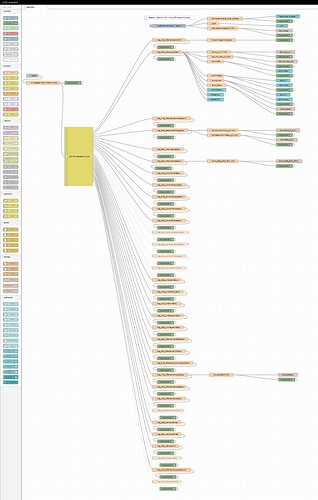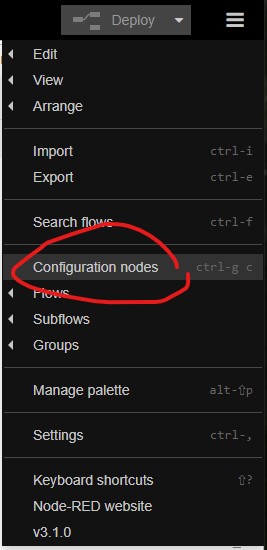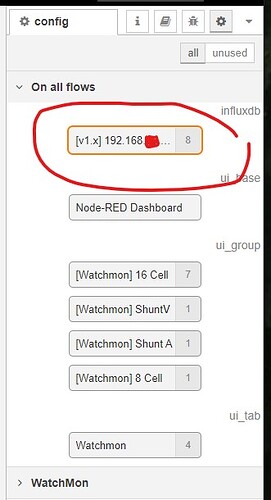I’m wanting to share what I’ve learned the last few months digging through the forums and create a place here to learn how we can do this better together
I’ve tried going down a few different paths with varying successes, most documented projects have been using outdated software which created serious roadblocks, while others assumed that we all knew what we were doing and could recreate the basic & intermediate steps.
My current solution which is far from perfect or complete uses Node-Red to push data into an Influx database and then have Home Assistant pull it’s data from there using the InfluxDB integration. I used the older Influx V1.8 as it was simpler, at the time, but will eventually upgrade it to use V2.x when I get time. My server is an old Dell i7 workstation running Ubuntu Linux with Virtual Box for the Home Assistant virtual machine and another Ubuntu Linux virtual machine for the Node-Red and InfluxDB. I chose to do it this way so that if I had an issue with either I could easily replace the .vdi file (virtual drive) with a working backup and be back up and running in minutes. This also allowed me to experiment with this project without the risk of messing up my production Home Assistant installation.
My Solar Equipment consists of 18x Longi 545W panels w/ Tigo optimizers, Schneider Conext Charge Controller and XW 48V Inverter with an EVE 32 cell 48V battery bank (series-parallel) monitored by a Batrium WatchMon-Core and CellMate-K9. My system has been running since July 2023 and since then I have integrated pretty much everything in my system into Home Assistant for monitoring and trending. This has been invaluable for system optimization. I also use a couple Emporia Vue energy monitors to see where all my power is getting consumed.
I will attempt to post all my cheat sheets and configuration info so that anyone with basic Linux knowledge hopefully can follow my journey and have the same results in their system. By all means if you see a way to make it simpler and better I would welcome your input to the project. Oh and I’m not perfect so if you spot an error in my documentation let me know so that it can be fixed for others.
I will post most of this content on Github so that any updates are captured there…
Steps to setup this project on a Ubuntu Linux Virtual Machine or stand alone Ubuntu machine
https://github.com/arwiens/Watchmon-UDP-into-Home-Assistant-Integration-/blob/main/README.md
Also here are the steps to setup Home Assistant on a Linux server and add a Ubuntu Linux Virtual Machine for this project if you are starting from scratch…
Note these steps have been taken from several other sites and tweaked to work on current (22.04) Ubuntu Server
Here is a link to the Node-Red flows,json file:
https://github.com/arwiens/Watchmon-UDP-into-Home-Assistant-Integration-/blob/main/flows.json
Start Node Red in your browser
Click in Import
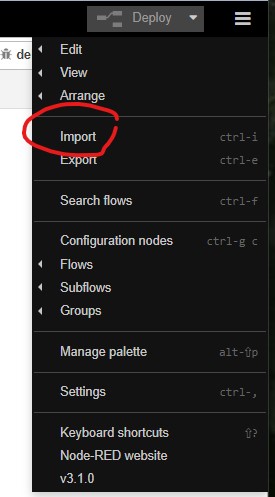
and then select the file to import
You should get something like this:
Then go to Config Nodes
Now update your IP address and login info for your influxDB
You should now be able to deploy the flow and start getting data into the database. You can use Chronograph to view that data. As well if you click to enable any message payload and the debug viewer in Node-Red you can see the data for that point.
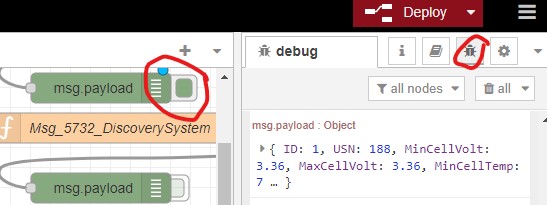
Home Assistant InfluxDB Integration
Below is the script to add to your configuration.yaml in Home Assistant:
I use the Studio Code Server addon in Home Assistant to easily edit the configuration.yaml. You will again need to edit your database IP address and login information…
If you’re already using Node-RED, why don’t you kick out Home Assistant? Node-RED is the far better home automation system.
Maybe some day but for now I have a lot of stuff already setup in Home Assistant so that is my dashboard for everything… I only have so much time to lean and build new stuff…
Hello, I’m running homeassistant OS and I would like to read the parameters in nodered addon.
Some One knows if It Is possibile to install the binary-parser in nodered, when It Is running as and addon in homeAssistant OS?
I believe you can, I’ve seen examples on the web, I have not done it myself though… Google will help you find them…