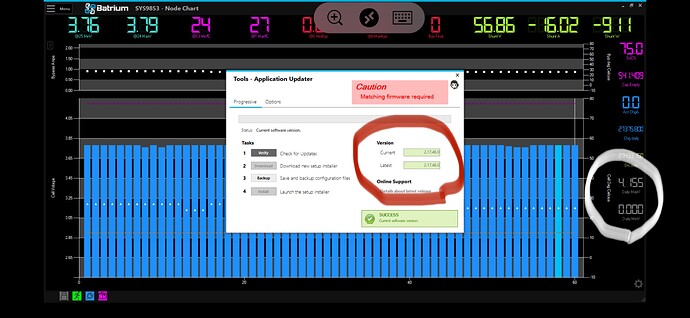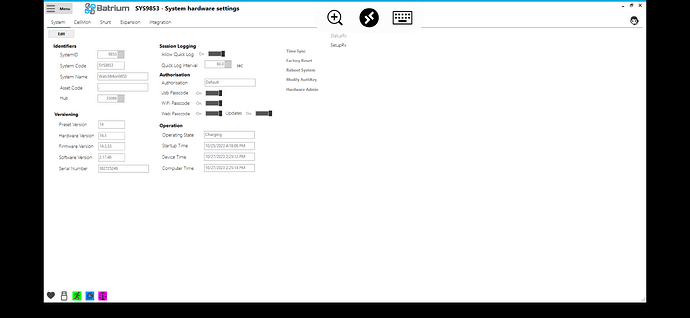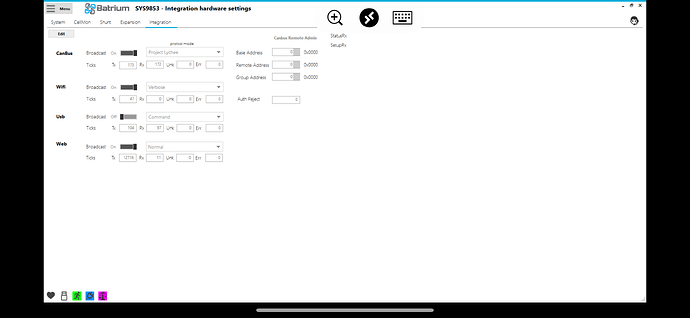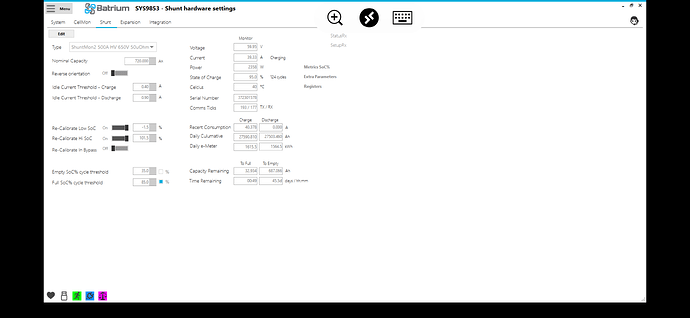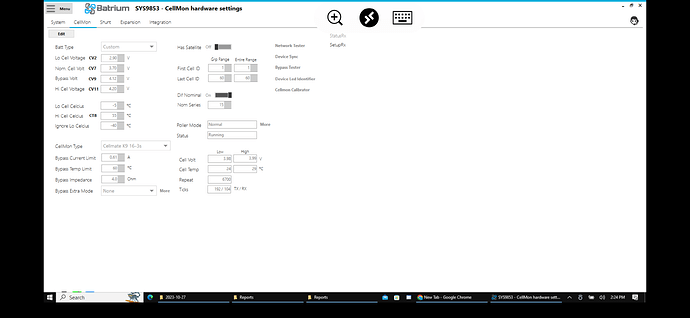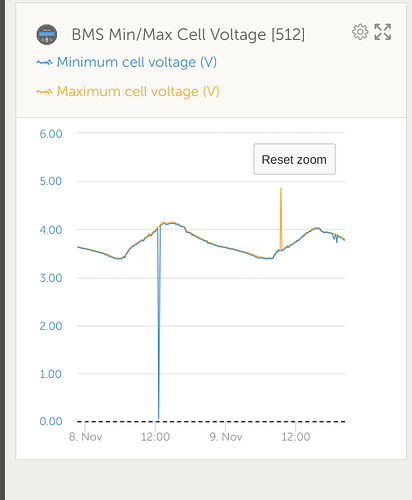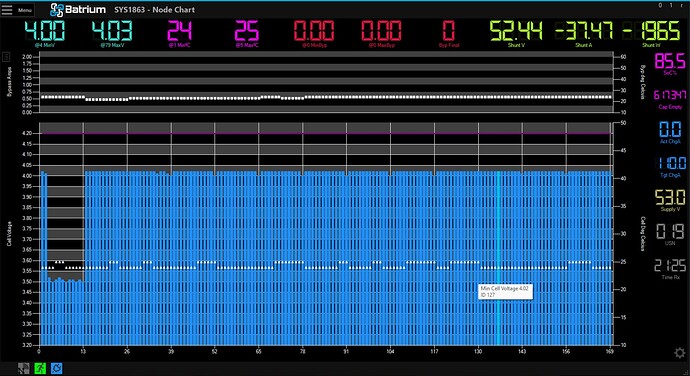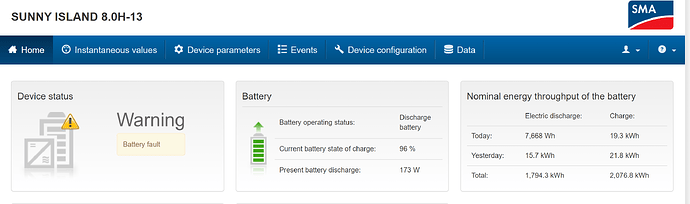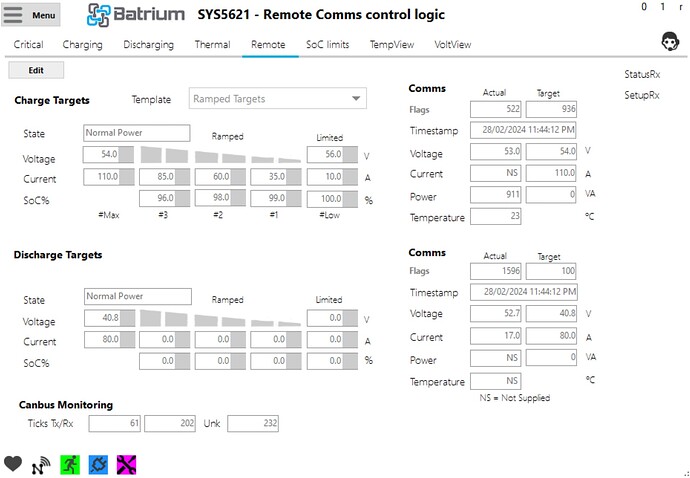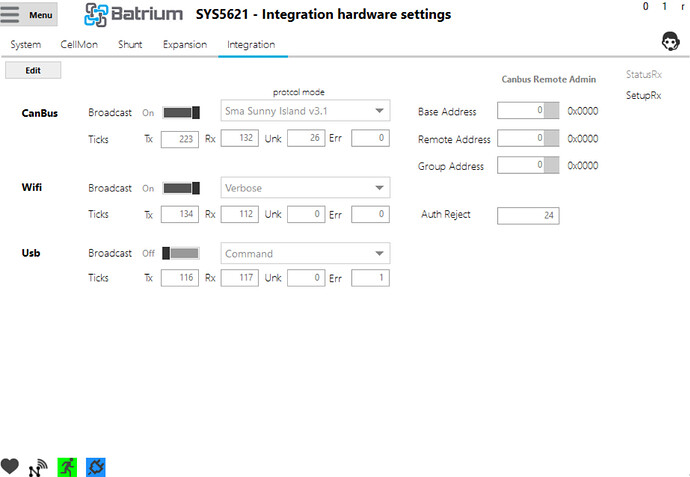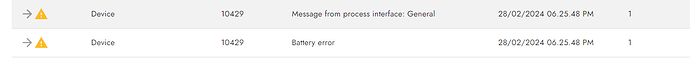Updated the software and firmware and still seeing 0.000V min for the daily session. Any ideas?
I’m running WMC and 4 Cellmate-K9’s 15s Tesla cells 720AH using Project Lychee to communicate with Sol-Ark 12k outdoor. Every single day my system shows 0.000v min. For sure that’s not the case. @Renzee any ideas?
Thank you! planning to add some more ![]()
Could solve the issue btw, battery cable at the ShuntMon needed to be tightened a bit as it seems… So no issue in release .46 for me!
Hello @MikeHancho ! Were you able to update the time sync and reset this telemetry daily when you upgraded to the latest build?
For troubleshooting assistance, please direct all messages to our support inbox, info@batrium.com.
We may need your manual extract report as well as photos/videos of your system so we can investigate further.
I updated the time sync previous to the install ( though I’m not clear how close the times need to be to each other , I did it several times and would still have about a half second difference between computer time and device time. I assumed that was normal.)
I didn’t see the note for resetting the daily metrics until after I updated. I just reset the metrics now and will see if that fixes it. Thanks ![]()
I know this is more for the newer core and K9 systems, but i thought i would also chime in as i seem to have similar behaviour in the WM5 product line. Initially i thought it was something related to my WM5 attempting to run the 2.17.15 (so i could use the ramp feature) so i dropped back down to 2.15.11 as thats reported as stable for WM5.
After seeing this thread, it might not be just me… @slimf are you still running a WM5 with 2.17.15?
I have WM5 and get phantom voltage spikes - but it usually only happens at top of charge when its heavy balancing. Batrium have admitted they need to back port the latest changes that they made in 2.17.46
Support have advised they need to make these changes available to us running older hardware as the new software is only recommended for the latest K9’s.
Effectivly leaving us users with systems that have issues until they can update their software. They also say they are working on other features atm, so the above has to wait!
I installed toolkit version 2.17.51 yesterday. Now the voltage drop and random restart has resurfaced and is more frequent. @Renzee please look into it. I am downgrading to 2.17.46 for now. I am using Watchmon Core with 6 K9s.
Good evening, I have this same issue happening. My system has a WMC and 13 x K9 units.
See attached image of event which lasts 2-3 seconds. This happens randomly and can happen multiple times over a minute or not at all for 15 minutes.
@Renzee can you please advise the best software to try to resolve this please.
Hi Rob,
Assuming all your connections are tight, WatchMon Toolkit 2.17.46 resolved the random voltage drop issue. However, if you have web provisioning enabled on 2.17.46 or 2.17.52, there may be a sudden drop in CAN communication when there is loss of internet access. This may result in brief connection error on the inverter.
So, the question is: which version of toolkit are you using?
Regards.
My system has a SMA Sunny Island as battery inverter not a Victron battery inverter. Is 2.17.46 still the software to use?
Yes. Update to 2.17.46.
I have installed 2.17.46 and now have a “battery fault” that comes up on the Sunny Island battery inverter that will not clear. The system has no fault that i am aware of. I also can not get any further clarity on the faut. The Sunny Island shows “10429 Battery fault” in the log. This fault is not present when running 2:17:29. Can anyone help?
- Did you define your time zone? RELEASE: WatchMon Toolkit 2.17 | Batrium Knowledge / Wiki
- Did you select the right protocol under integration? Inverters & Chargers | Batrium Knowledge / Wiki
- Make sure to update the scaling on the Control Logic: Remote. The scaling needs to be set to ‘Default’. Go to the [remote setting], press default to switch it to 10 (one decimal place) and then adjust your values. Then click ‘Save’.
Kindly send a picture of your integration page.
Assuming you updated the firmware after updating the toolkit, I do not see a problem.
Is the random voltage drop gone?
Is the inverter telling you what the fault is about?
Can you do a total shutdown of the inverter and restart it?
If the problem persists, you could downgrade to the previous toolkit version. However, I’ll suggest you contact Batrium by email: info@batrium.com.
Correct I updated the software to 2:17:46 and then the firmware of the WMC device.
On 2:17:29 The random voltage drop is gone (Yay!).
However on 2:17:46 a warning is shown in the Sunny Island SI8-13 interface and in its log. This cannot be cleared and stays after SI8-13 restart and WMC restart.
I have rolled back to the previous software 2:17:39 gone through all system settings to be the same and the fault is not reported. Under this software I do get the random voltage reporting errors.
The Inverter gives no granulation other than to say a warning is coming from the battery system. See below pic.
When saying downgrade to the previous do you mean 2:17:27?
I will put together an email to Batrium on the supplied email address.
Thanks for your help Doskobaba
The idea is to try previous firmwares and see which works pending a resolution from Batrium.
You could also try the latest preview release 2.17.52 (published as 2.17.51) which I am using and I find it stable after disabling web broadcast.