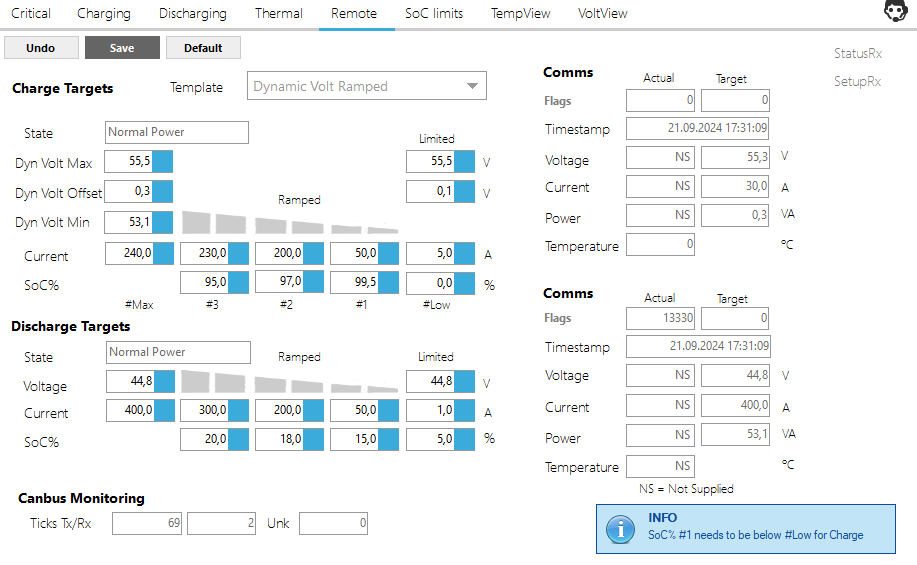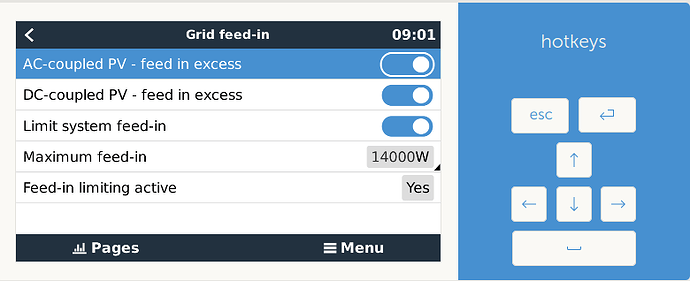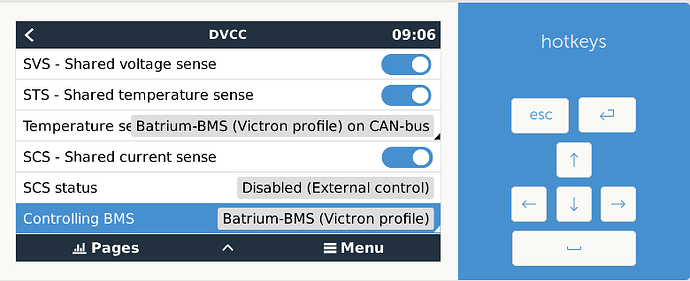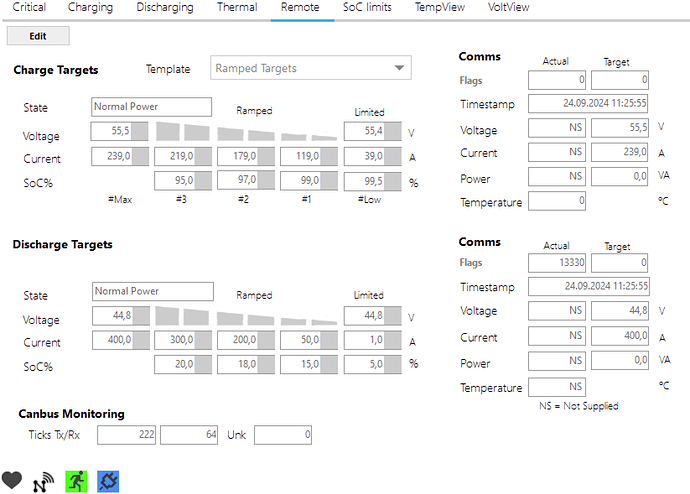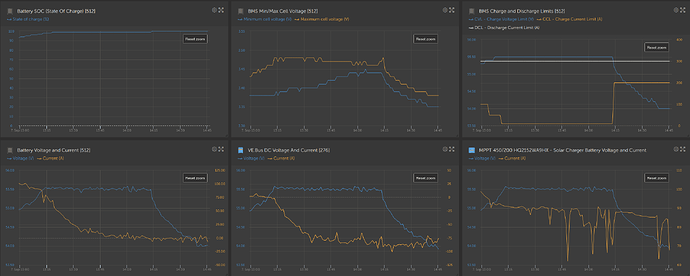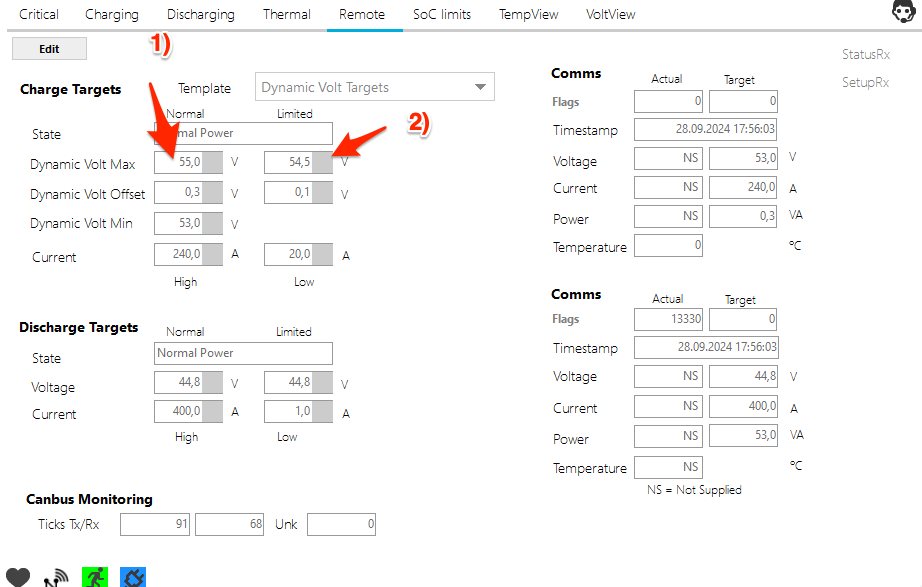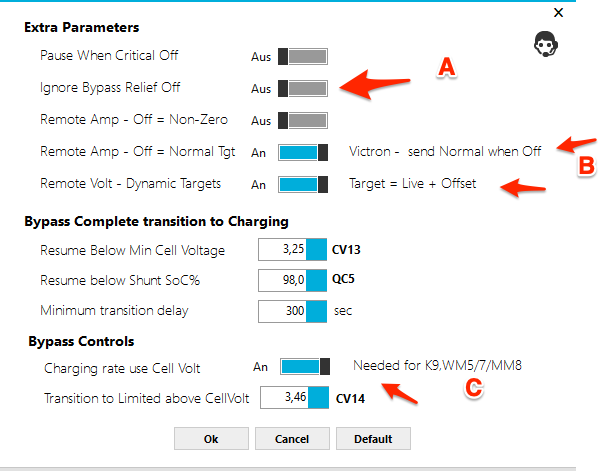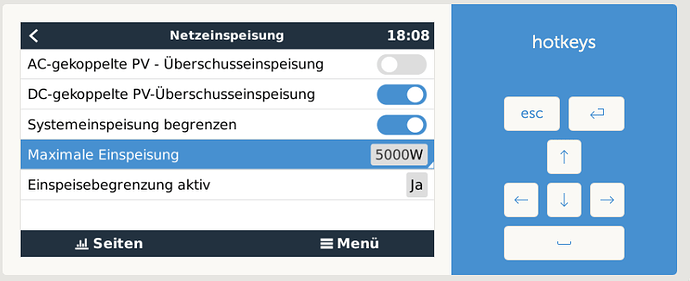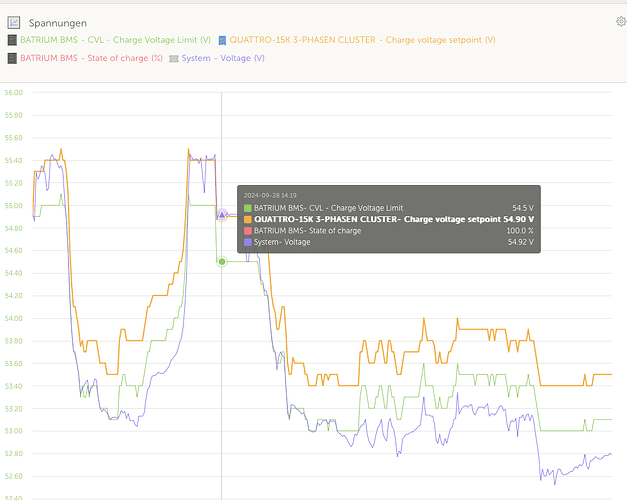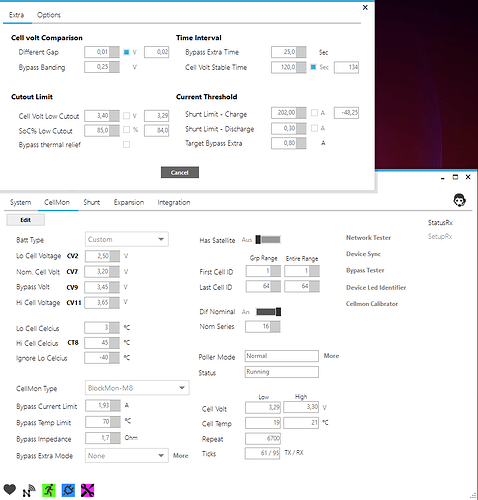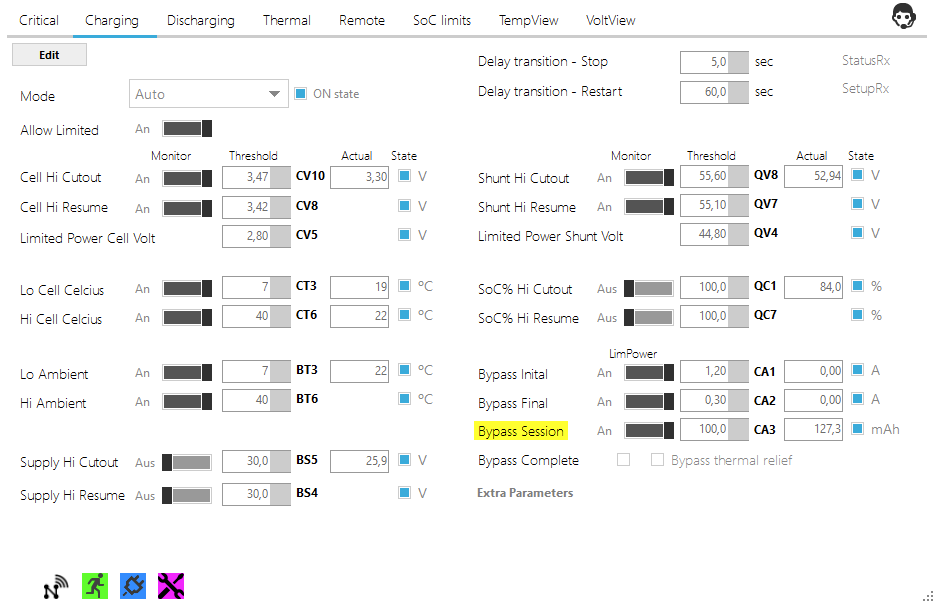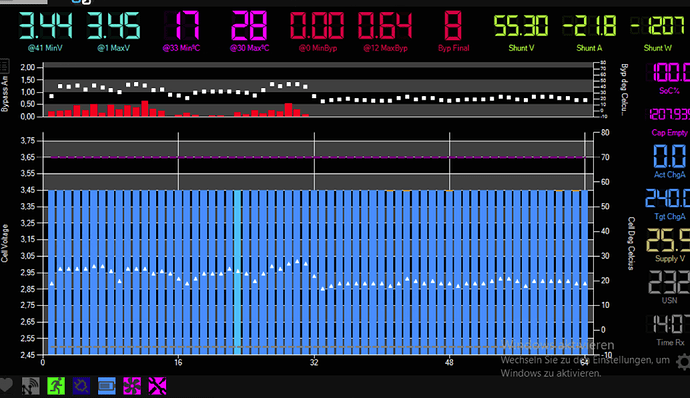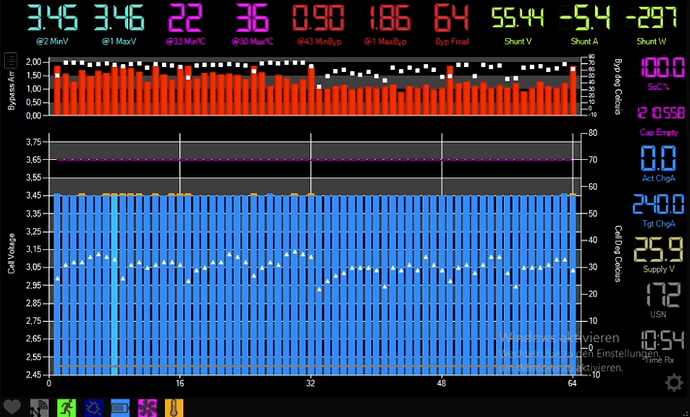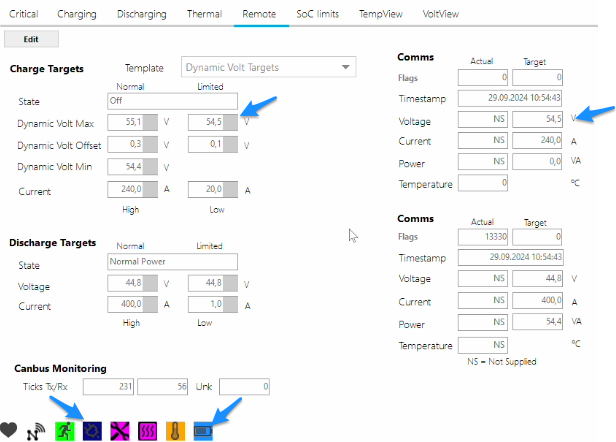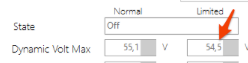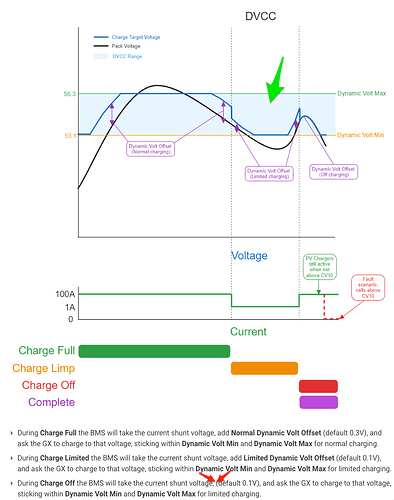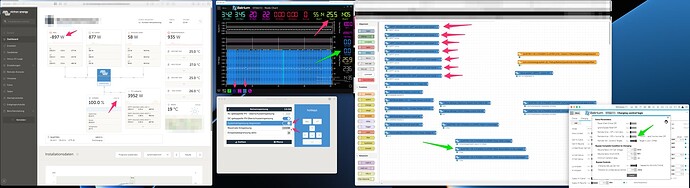Already testing the Release 2.17.55 intensively.
Thanks Batrium-Team @James to push this forward for Victron Users, much Appreciated!
Open for Conversation.
Issues I found out yet.
The Documentation does not tell anything about the activation of ESS Grid Feed in (AC or DC coupled). Assumed it’s not necessary, but would not make sense to me, watched what happens at Batt Full, no feed in happened, checked MPPT`s - they went into State 1 ( limited power ) once batt was fully charged.
Batrium Integration showed in Victron GX Full Power A (not LIMP or else), so Amps might not limiting factor here…
Activated AC Feed in in ESS had no effect (to me)
Activated DC had effect, that Batterylimits from Batrium were ignored by DVCC, Battery went into Charge - Blockmons started burning amps (Batrium was in no recharge allowed), quickly switched AC-Feed in off again…
In Victron Documentation i read, that DVCC adds “invisible” 0,4 Volts to the BUS in order to enable Grid feed in, when you activate it in ESS)
See Chptr. 11.6 in 11. DVCC - Distributed Voltage and Current Control
What makes it even worse is when you limit the grid feed in (because your local Provider told you so…) the excess Power of these 0,4V the MPPT`s push stays “in” your DC net, trying to go into the Battery.
Confused at the Moment, how the whole integration is intended to be configured and work, do I need to decrease the actual values in Batrium about these “invisible” 0,4 Volts, which DVCC&ESS-DC-Feed-In adds, ar does this have negative other side effects I can’t yet imagine?